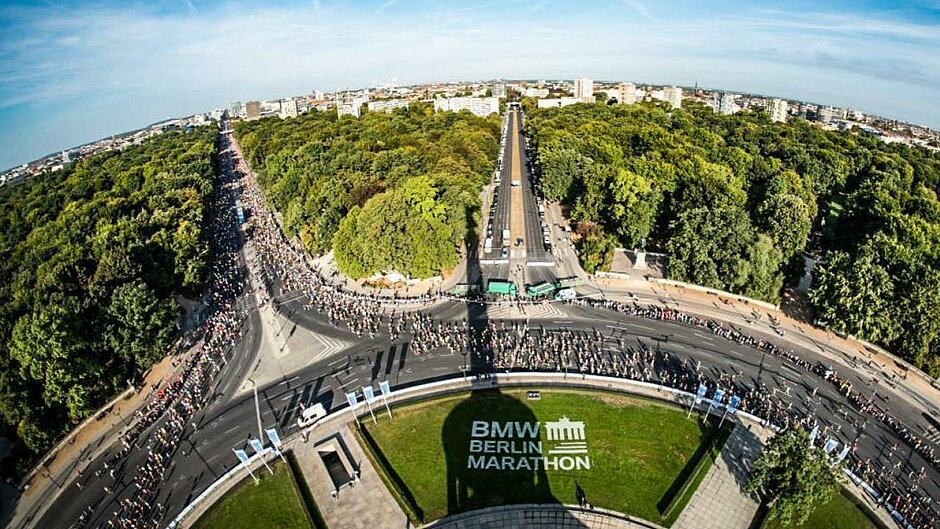
Your Registration
You would like to register for a event with SCC EVENTS: Awesome!
To ensure that you can save your energy for the race and do not waste it at the registration, we would like to show and explain to you on the following pages how you can get to the starting line quickly and easily...
The registration has to be made online via your personal user account.
Don't have an account yet? Click here for the manual